Resistance measurements:
Remove the LDR from the circuit and measure its resistance, as follows:
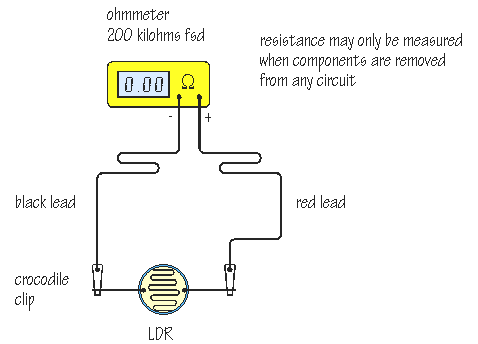
To get the multimeter to function as an ohmmeter, you will need to select a resistance range. With a switched range meter, the 200 k position is usually suitable. You will see the resistance measurement change as the light level changes. Covering the LDR with your hand increases the resistance of the LDR.
If the meter reads  this means that the resistance is more than the maximum which can be measured on this range and you may need to switch to a new position, 2000 k, to take a reading. (How many megohms is 2000 k?). this means that the resistance is more than the maximum which can be measured on this range and you may need to switch to a new position, 2000 k, to take a reading. (How many megohms is 2000 k?).
You can check the value of any fixed value resistor in the same way, and
confirm that you have worked out the colour code correctly. |