|
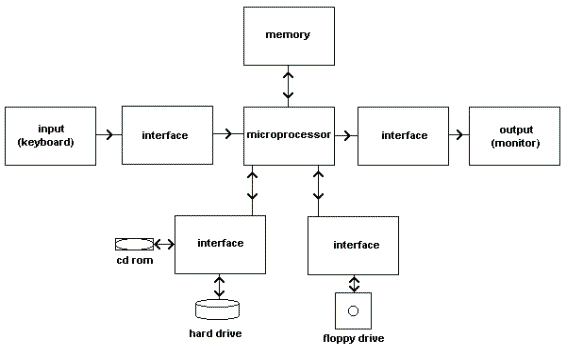
In the diagram, the
arrows indicate the
direction of data flow.
Some data flows in one
direction only.
In some cases it flows
in both directions.
At the heart of the
computer is the
microprocessor.
This contains several
REGISTERS to store data
and an ARITHMETIC LOGIC
UNIT (ALU) which
manipulates data.
It acts as the central
processing unit (CPU) of
the computer, carrying
out a sequence of
instructions, called a
program.
The program may be
stored in memory, as
software, or written
into the memory from
tape or disk.
There are two types of
memory.
Read Only Memory (ROM)
which stores software
permanently. The
software is not lost
when the computer is
switched off but the
stored data cannot be
changed.
Random Access Memory
(RAM) which can be
written to and read
from.
The stored data is
volatile.
It is lost when the
computer is switched
off.
The actual computer, its
case and printed circuit
boards etc are known as
hardware.
The computer needs to
communicate with the
outside world.
It does this via
interfaces which are
usually a plug or socket
of some type.
The computer is a
digital device. It may need to
communicate with an
analogue device such as
a loudspeaker or
variable speed control. To do this it uses
digital to analogue and
analogue to digital
converters. |